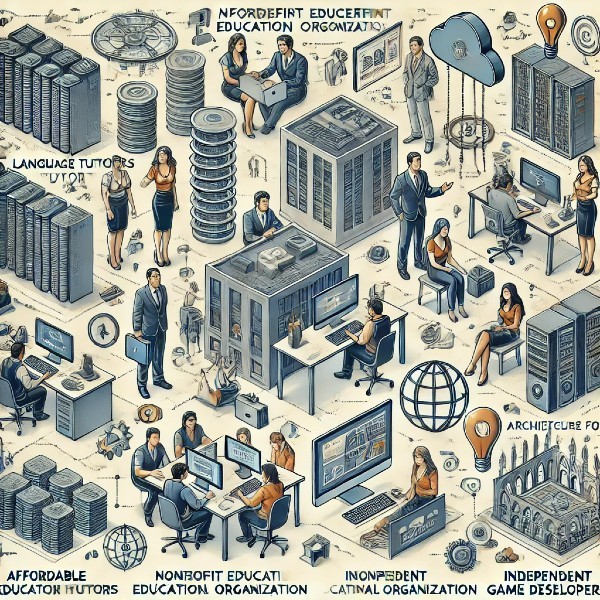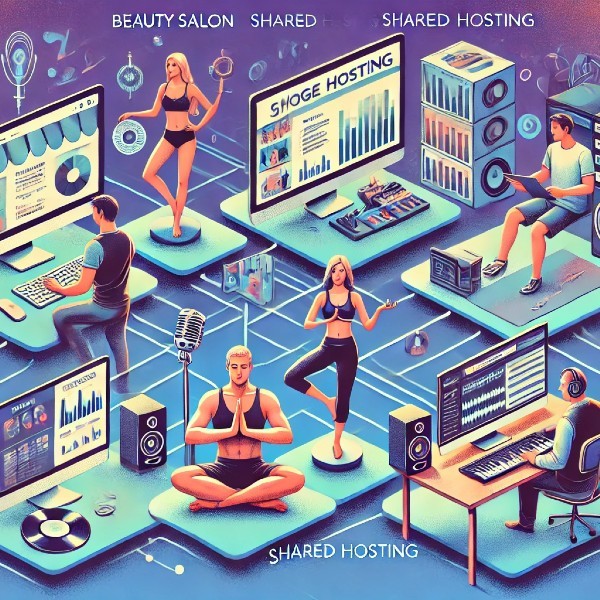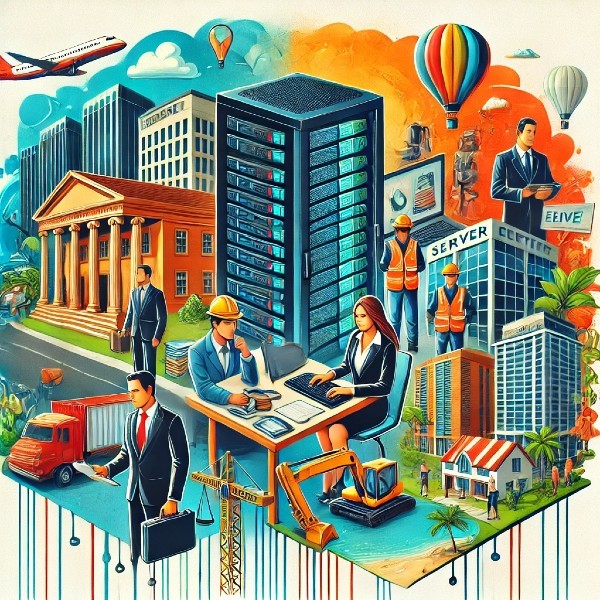Introduction
In the realm of WordPress hosting, storage and bandwidth are critical factors that significantly impact your website’s performance and scalability. Understanding how much storage and bandwidth your site needs, managing these resources efficiently, and choosing the right hosting provider can ensure your site runs smoothly and meets the demands of your visitors. This comprehensive guide will explore the importance of good customer support, determine your storage and bandwidth requirements, debunk the myths of unlimited storage and bandwidth, and provide tips for managing these resources effectively.
Importance of Good Customer Support in Web Hosting
Good customer support is crucial in web hosting because it ensures that users receive timely assistance with any technical issues, including those related to storage and bandwidth. Reliable support minimizes downtime, enhances user experience, and provides peace of mind knowing that help is available when needed. Effective customer support can address problems such as site outages, slow performance, and security concerns, helping maintain the integrity and functionality of your website. Hosting providers that offer 24/7 support through various channels like live chat, phone, and email are often preferred for their ability to address issues promptly and efficiently.
How Much Storage Do You Need for WordPress?
Determining how much storage you need for your WordPress site depends on several factors, including the type of content you plan to host, the size of your media files, and the number of plugins you use. A basic blog with text content and a few images may only need a few gigabytes of storage, while an e-commerce site with high-resolution product images, videos, and extensive databases might require significantly more. It’s essential to estimate your storage needs accurately to avoid running out of space and ensure your site performs well.
Detailed Insights on Storage Needs
For example, a small business website with 50 pages of content, including images and a few videos, might require around 5-10 GB of storage. In contrast, a large-scale e-commerce site with thousands of product listings and multimedia content could need 50 GB or more. Hosting providers like Bluehost and SiteGround offer various plans with different storage capacities, allowing you to choose one that matches your needs. By assessing your content and growth expectations, you can select a hosting plan that provides adequate storage for your WordPress site.
Bandwidth Requirements for WordPress Sites
Bandwidth refers to the amount of data transferred between your website and its visitors. The bandwidth requirements for your WordPress site depend on factors such as the number of visitors, the size of your web pages, and the type of content you serve. High-traffic sites with large media files, such as videos and high-resolution images, will require more bandwidth than smaller, text-based sites. Understanding your bandwidth needs is crucial to avoid overage charges and ensure your site remains accessible during traffic spikes.
Detailed Insights on Bandwidth Needs
For instance, a blog that receives 10,000 monthly visitors, with an average page size of 1 MB, would require approximately 10 GB of bandwidth per month. An e-commerce site with 100,000 monthly visitors and an average page size of 2 MB would need around 200 GB of bandwidth per month. Hosting providers like Kinsta and WP Engine offer scalable bandwidth options to accommodate different traffic levels, ensuring your site remains accessible even during high-traffic periods. By monitoring your traffic and bandwidth usage, you can choose a hosting plan that meets your needs.
Unlimited Storage and Bandwidth: Reality or Myth?
Many hosting providers advertise “unlimited” storage and bandwidth, but these claims often come with caveats. In reality, unlimited resources are subject to fair usage policies and restrictions designed to prevent abuse. These policies typically outline acceptable usage limits and reserve the right to throttle or restrict resources if a site exceeds these limits. It’s essential to read the fine print and understand the terms of unlimited plans to avoid unexpected limitations and ensure your hosting plan meets your needs.
Detailed Insights on Unlimited Plans
For example, Bluehost offers unlimited storage and bandwidth on its shared hosting plans, but their terms of service include fair usage policies that prohibit excessive resource consumption. Similarly, HostGator advertises unlimited resources but may impose restrictions if a site’s usage affects server performance for other users. Understanding these limitations helps you make informed decisions and choose a hosting plan that provides the necessary resources without unexpected constraints.
Best Hosting Providers for Storage Needs
Choosing the best hosting provider for your storage needs involves evaluating the storage capacities offered, the scalability of the plans, and the performance of the hosting environment. Providers like SiteGround, Bluehost, and WP Engine are known for offering generous storage options and scalable plans that can accommodate growing websites. SiteGround’s GrowBig and GoGeek plans offer ample storage and advanced features, making them suitable for content-rich sites. Bluehost’s Plus and Choice Plus plans provide unlimited storage, ideal for sites with large media files. WP Engine’s managed hosting plans include scalable storage options, ensuring high performance and reliability.
Detailed Insights on Top Providers
For example, SiteGround’s GoGeek plan offers 40 GB of web space, along with advanced caching and daily backups, making it an excellent choice for large WordPress sites. Bluehost’s Choice Plus plan includes unlimited storage, free domain for the first year, and advanced security features, providing great value for content-heavy sites. WP Engine’s managed hosting plans offer scalable storage options, starting from 10 GB and going up to 50 GB or more, ensuring high performance and reliability for growing sites.
Managing Storage Efficiently
Efficiently managing your site’s storage involves optimizing media files, cleaning up unused plugins and themes, and regularly monitoring your storage usage. Compressing images and videos can significantly reduce their size without compromising quality, freeing up valuable storage space. Deleting outdated plugins, themes, and unused files helps keep your site lean and efficient. Regularly reviewing your storage usage and making adjustments as needed ensures that your site remains within its storage limits and performs optimally.
Detailed Insights on Storage Management
For instance, using a plugin like Smush can automatically compress and optimize your images, reducing their size and saving storage space. Another useful tool is WP-Optimize, which helps clean up your database, removing unnecessary data and improving site performance. By implementing these tools and practices, you can manage your storage efficiently and ensure your site remains fast and responsive.
Tips for Reducing Bandwidth Usage
Reducing bandwidth usage involves optimizing your site’s content and implementing techniques to minimize data transfer. Compressing images and videos, enabling caching, and using a content delivery network (CDN) are effective strategies for reducing bandwidth consumption. Caching stores static versions of your web pages, reducing the need to generate new content for each visitor. A CDN distributes your content across multiple servers worldwide, reducing the load on your primary server and improving load times for visitors.
Detailed Insights on Bandwidth Reduction
For example, using a caching plugin like W3 Total Cache can significantly reduce your site’s bandwidth usage by storing static versions of your pages. Implementing a CDN like Cloudflare helps distribute your content globally, reducing bandwidth consumption and improving site performance. By adopting these techniques, you can reduce your site’s bandwidth usage and ensure a smooth experience for your visitors.
Conclusion
Optimizing your WordPress hosting for storage and bandwidth is essential for ensuring your site’s performance, scalability, and reliability. By understanding your storage and bandwidth needs, managing these resources efficiently, and choosing the right hosting provider, you can ensure that your site runs smoothly and meets the demands of your visitors. Implementing strategies to reduce bandwidth usage and efficiently managing storage helps maintain optimal site performance and user experience.
References
Kinsta WordPress Hosting: Renowned for its managed WordPress hosting solutions, Kinsta offers a robust platform optimized for performance, scalability, and security. Powered by Google Cloud Platform, Kinsta ensures fast load times and high availability, making it a favorite among developers and businesses alike. The user-friendly dashboard, 24/7 support, and automatic backups enhance the hosting experience, making it seamless and efficient.
SiteGround WordPress Hosting: SiteGround is celebrated for its top-notch WordPress hosting services that combine speed, reliability, and security. With features like automated updates, daily backups, and a custom caching system, SiteGround provides an optimal environment for WordPress websites. Their excellent customer support and a variety of hosting plans cater to beginners and advanced users.
Bluehost WordPress Hosting: As one of the officially recommended hosting providers by WordPress.org, Bluehost is known for its affordable and reliable WordPress hosting plans. They offer a range of features, including a one-click WordPress installation, free domain for the first year, and 24/7 support, making it an ideal choice for both new and experienced users. Bluehost’s scalable solutions and extensive resources ensure that websites run smoothly and efficiently.
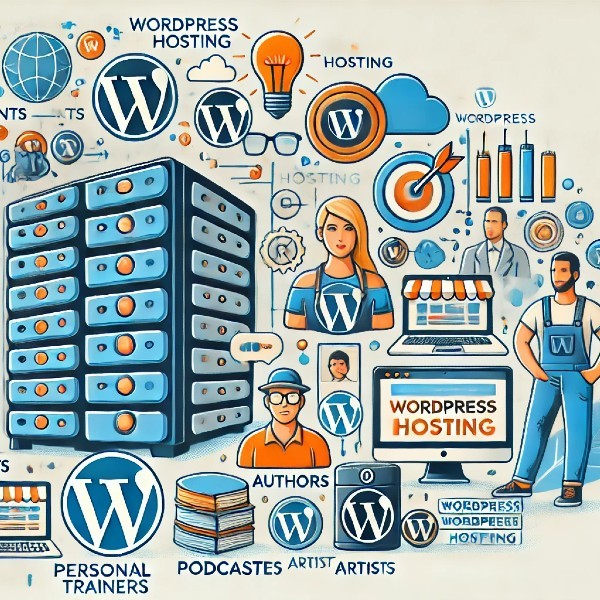
The Comprehensive Guide to WordPress Hosting for Various Professions