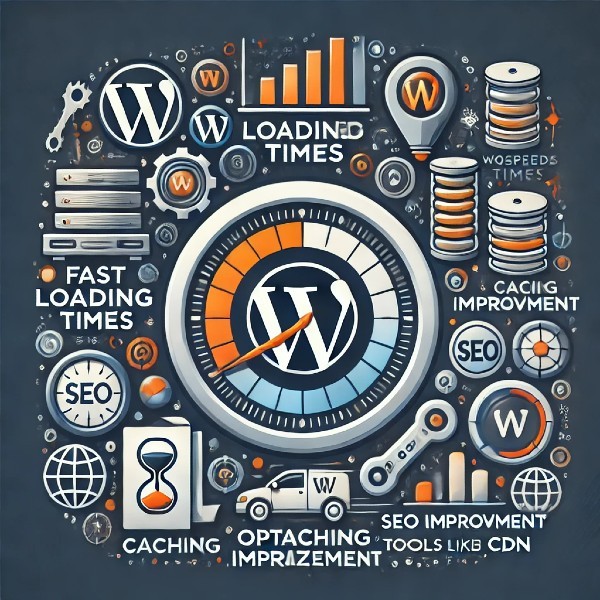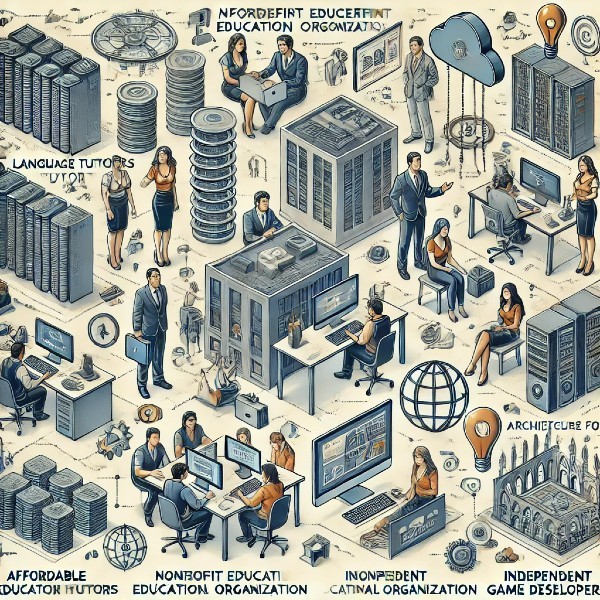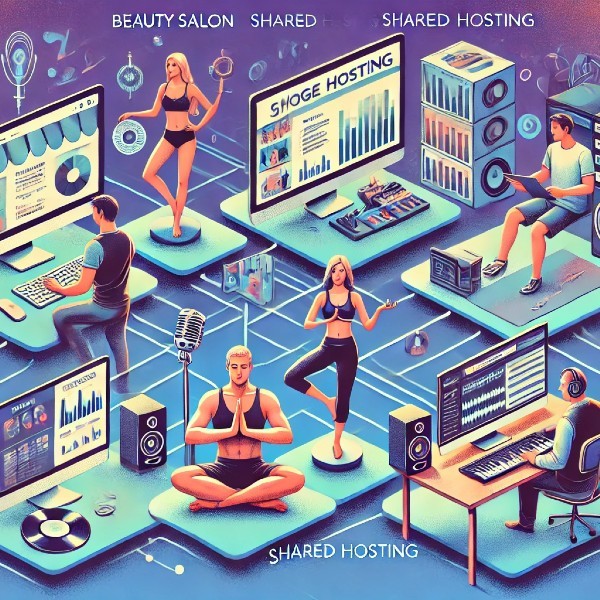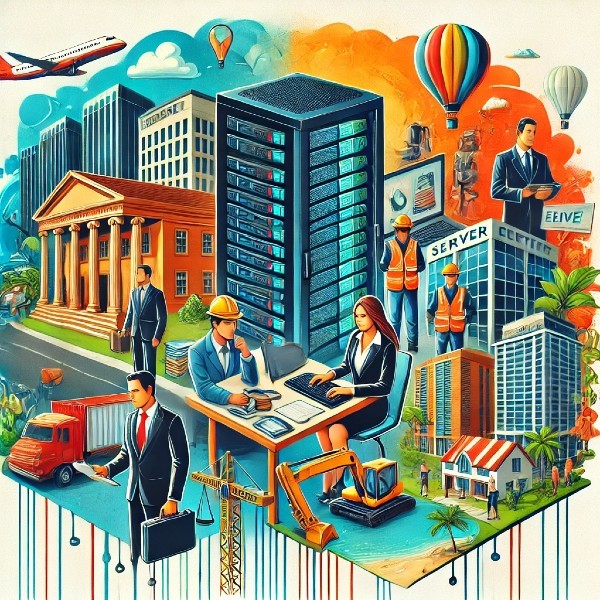Introduction
In the fast-paced digital world, the performance and speed of your website play a crucial role in determining its success. With the rise of mobile browsing and increasing user expectations, having a fast-loading and responsive website is more important than ever. This is especially true for WordPress websites, where the choice of hosting can significantly impact performance. In this comprehensive guide, we will explore the importance of performance in WordPress hosting, how to optimize your site for speed, the best hosting providers, tools for monitoring performance, common issues, and the impact of hosting on SEO.
Importance of Performance in WordPress Hosting
Performance is a critical factor in the success of any website. For WordPress sites, which often serve as business platforms, blogs, or e-commerce stores, performance directly affects user experience and conversion rates. A fast-loading website keeps visitors engaged and reduces bounce rates. According to Google, as page load time goes from one second to three seconds, the probability of bounce increases by 32%. Therefore, investing in high-performance WordPress hosting can lead to better user retention, higher engagement, and ultimately, more conversions.
How to Optimize Your WordPress Site for Speed
Optimizing a WordPress site for speed involves several steps, starting with choosing the right hosting provider. Managed WordPress hosting services like WP Engine and Kinsta offer optimized environments that enhance site performance. Beyond hosting, using a lightweight theme and minimizing the use of heavy plugins can make a significant difference. Additionally, optimizing images, enabling caching, and using a content delivery network (CDN) are effective strategies for speeding up your WordPress site. Regularly updating WordPress core, themes, and plugins is also crucial to ensure optimal performance and security.
Detailed Insights on Optimization
For instance, using a plugin like WP Rocket can drastically improve your site’s load times by enabling caching, optimizing CSS and JavaScript files, and lazy loading images. Another example is the use of a CDN such as Cloudflare, which can distribute your content across multiple servers worldwide, reducing latency and improving load times for global visitors. By combining these strategies, you can significantly boost your site’s performance and provide a better experience for your users.
Best WordPress Hosting Providers for Performance
Selecting the best WordPress hosting provider is crucial for ensuring top-notch performance. Some of the leading providers known for their performance optimization include WP Engine, Kinsta, SiteGround, and Bluehost. WP Engine and Kinsta specialize in managed WordPress hosting, offering features like automatic updates, daily backups, and advanced caching solutions. SiteGround is known for its robust performance and excellent customer support, while Bluehost offers a good balance of performance and affordability. These providers invest in high-performance infrastructure and provide tools and features designed to optimize WordPress sites.
Detailed Insights on Hosting Providers
For example, WP Engine offers a suite of performance optimization tools, including a built-in caching system, a global CDN, and performance monitoring. Kinsta, on the other hand, uses the Google Cloud Platform to deliver fast and reliable hosting, with features like automatic scaling and free premium migrations. SiteGround’s GrowBig plan includes SuperCacher, a powerful caching solution that improves site speed. By choosing one of these top providers, you can ensure your WordPress site runs efficiently and reliably.
Tools to Monitor Website Performance
Monitoring your website’s performance is essential to maintain optimal speed and user experience. Several tools are available to help you track and analyze your site’s performance, including Google PageSpeed Insights, GTmetrix, Pingdom, and New Relic. These tools provide detailed reports on various performance metrics such as load time, page size, and the number of requests. They also offer actionable recommendations to improve your site’s performance. Regularly monitoring your site allows you to identify and address performance issues promptly.
Common Performance Issues and How to Fix Them
WordPress sites can encounter various performance issues, such as slow load times, high server response times, and inefficient database queries. These issues can be caused by factors like poorly coded plugins, large images, excessive use of external scripts, and inadequate hosting resources. To fix these issues, start by performing a performance audit using tools like GTmetrix or Google PageSpeed Insights. Identify the bottlenecks and take corrective actions such as optimizing images, reducing the number of plugins, and using a reliable caching solution.
Detailed Insights on Fixing Performance Issues
For instance, a common issue is slow database queries caused by bloated or inefficient databases. Using a plugin like WP-Optimize can help clean up your database and improve query performance. Another example is reducing the impact of third-party scripts by asynchronously loading them or deferring their loading until after the main content has loaded. These steps can significantly enhance your site’s performance and ensure a smooth user experience.
Impact of Hosting on SEO
The performance of your WordPress hosting can have a significant impact on your site’s SEO. Search engines like Google consider page speed as a ranking factor, meaning faster sites are more likely to rank higher in search results. A slow site can lead to higher bounce rates, which can negatively affect your SEO performance. Additionally, downtime or poor server response times can hinder search engine crawlers from indexing your site effectively. Investing in a high-performance hosting solution can therefore improve your site’s visibility and search engine rankings.
Detailed Insights on SEO Impact
For example, a study by Backlinko found that websites ranking on the first page of Google search results had an average page load time of under three seconds. This highlights the importance of speed in achieving good search rankings. Furthermore, using tools like Google Search Console can help monitor your site’s performance and identify any SEO-related issues caused by hosting. By ensuring your site is fast and reliable, you can enhance its SEO performance and attract more organic traffic.
Conclusion
The performance and speed of your WordPress hosting are vital for ensuring a successful online presence. From choosing the right hosting provider to optimizing your site for speed and monitoring its performance, every step plays a crucial role in delivering a superior user experience. By addressing common performance issues and understanding the impact of hosting on SEO, you can significantly enhance your site’s performance and achieve better search engine rankings. Investing in high-performance WordPress hosting is not just about speed; it’s about providing a reliable and enjoyable experience for your visitors, which ultimately drives engagement and growth.
References
Kinsta WordPress Hosting: Renowned for its managed WordPress hosting solutions, Kinsta offers a robust platform optimized for performance, scalability, and security. Powered by Google Cloud Platform, Kinsta ensures fast load times and high availability, making it a favorite among developers and businesses alike. The user-friendly dashboard, 24/7 support, and automatic backups enhance the hosting experience, making it seamless and efficient.
SiteGround WordPress Hosting: SiteGround is celebrated for its top-notch WordPress hosting services that combine speed, reliability, and security. With features like automated updates, daily backups, and a custom caching system, SiteGround provides an optimal environment for WordPress websites. Their excellent customer support and a variety of hosting plans cater to beginners and advanced users.
Bluehost WordPress Hosting: As one of the officially recommended hosting providers by WordPress.org, Bluehost is known for its affordable and reliable WordPress hosting plans. They offer a range of features, including a one-click WordPress installation, free domain for the first year, and 24/7 support, making it an ideal choice for both new and experienced users. Bluehost’s scalable solutions and extensive resources ensure that websites run smoothly and efficiently.

Shared Hosting: The Smart Choice for Influencers and Small Businesses