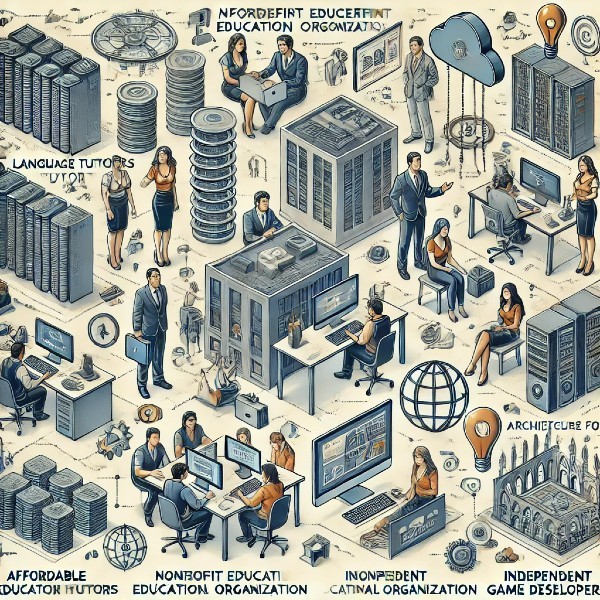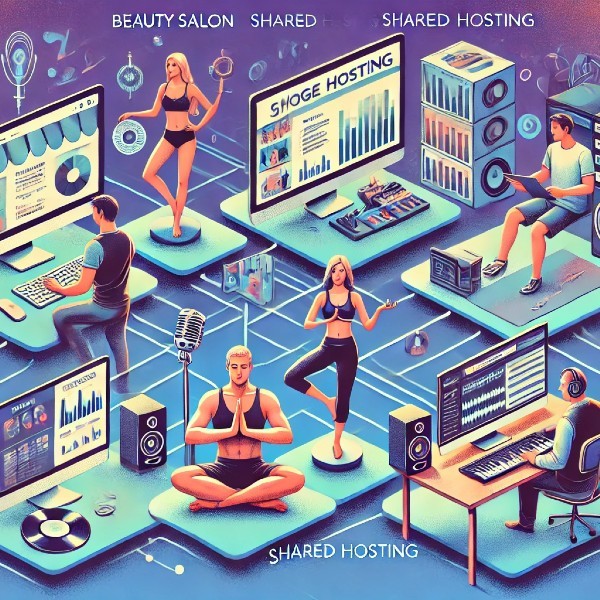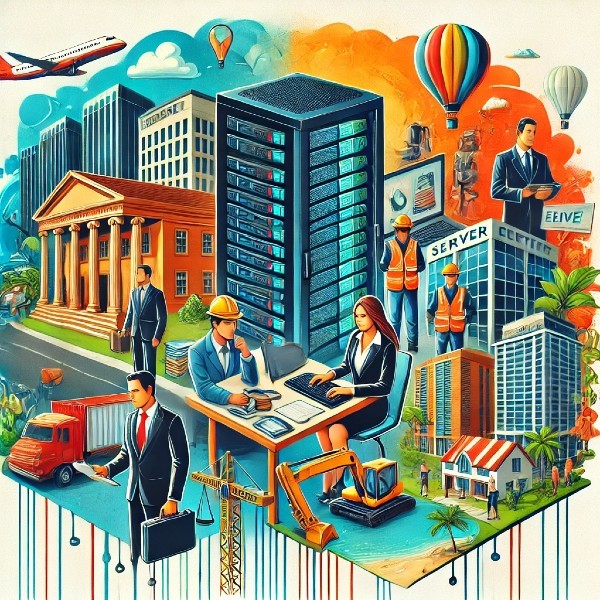Introduction
In the digital age, establishing an online presence is crucial for individuals and businesses alike. HTML hosting is one of the foundational elements that makes this possible. From simple personal blogs to complex business websites, HTML hosting provides the necessary infrastructure to display content on the web. This article delves into the essential aspects of HTML hosting, exploring its benefits, types, and best practices, providing a comprehensive guide for anyone looking to understand or get started with this form of web hosting.
HTML, or HyperText Markup Language, is the standard language for creating web pages. It forms the backbone of most websites, making it an essential skill for web developers. Understanding HTML hosting is crucial for those looking to build and maintain websites, as it directly impacts site performance, accessibility, and user experience. Whether you’re a seasoned developer or a complete beginner, this article will provide valuable insights into the world of HTML hosting.
In this article, we will cover various sub-topics related to HTML hosting. We’ll start by defining what HTML hosting is, followed by discussing its benefits, different types, and who should consider using it. We’ll also compare HTML hosting with other platforms and provide a step-by-step guide to getting started. By the end, you’ll have a thorough understanding of HTML hosting and how to leverage it for your online projects.
What is HTML Hosting?
HTML hosting refers to the service of providing storage space on a web server for HTML files, which are the building blocks of web pages. These files contain the structure and content of a website, including text, images, links, and other multimedia elements. When a user types a website’s URL into their browser, the HTML files hosted on a server are retrieved and rendered as a web page.
HTML hosting services vary widely, from free options provided by companies like GitHub Pages and Netlify, to paid services offered by web hosting companies such as Bluehost and HostGator. Free services are often suitable for small personal projects or learning purposes, while paid services offer more robust features like custom domain names, higher storage limits, and enhanced security options. For example, GitHub Pages allows developers to host static websites directly from their GitHub repositories, making it an excellent choice for developers looking to showcase their portfolios or projects.
In essence, HTML hosting is the fundamental service that allows web pages to be accessible over the internet. It involves storing HTML files on a server and ensuring they are available for retrieval when a user visits a website. Without HTML hosting, websites would not be able to function or be accessed by users.
Benefits of Using HTML Hosting
Using HTML hosting comes with several advantages that make it a preferred choice for many web developers and site owners. Firstly, HTML hosting offers simplicity and ease of use. Since HTML is a basic markup language, hosting providers often offer user-friendly interfaces and tools to manage HTML files, making it accessible even for beginners.
One of the significant benefits of HTML hosting is the high level of customization it allows. Unlike other content management systems (CMS) that might restrict certain functionalities, HTML hosting gives developers complete control over their site’s design and functionality. This flexibility is particularly useful for developers who want to create unique, custom websites without the constraints of a pre-built template. For instance, a graphic designer might prefer HTML hosting to showcase their portfolio with a highly customized layout and design elements that reflect their personal style.
Another key advantage is performance. HTML files are typically lightweight and load quickly, ensuring that websites hosted on HTML servers deliver a fast and efficient user experience. Fast-loading websites are crucial for retaining visitors and improving search engine rankings, as page speed is a significant factor in SEO.
Security is another benefit of HTML hosting. Since HTML sites are generally static, they are less vulnerable to certain types of cyberattacks, such as SQL injection or cross-site scripting, which often target dynamic content. This makes HTML hosting an excellent choice for sites that prioritize security, such as small business websites or personal blogs.
Lastly, HTML hosting can be cost-effective. There are many affordable hosting plans available that cater specifically to HTML sites. These plans often provide all the necessary features for hosting a website without the additional costs associated with more complex hosting solutions. For example, Bluehost offers a basic plan that includes sufficient resources for HTML sites at a reasonable price, making it an attractive option for budget-conscious users.
Different Types of HTML Hosting
HTML hosting comes in various forms, each suited to different needs and preferences. Understanding these types can help you choose the best option for your website.
Shared Hosting: This is the most common and affordable type of HTML hosting. In shared hosting, multiple websites share the same server resources, which helps keep costs low. This type of hosting is suitable for small to medium-sized websites with moderate traffic. However, since resources are shared, performance can be affected if one of the sites experiences a traffic spike.
Virtual Private Server (VPS) Hosting: VPS hosting provides a middle ground between shared hosting and dedicated hosting. In VPS hosting, a physical server is divided into multiple virtual servers, each with its own resources. This setup offers better performance and flexibility compared to shared hosting. It’s ideal for growing websites that need more control and resources but aren’t ready for dedicated hosting.
Dedicated Hosting: As the name suggests, dedicated hosting provides an entire server for a single website. This type of hosting offers the highest level of performance, security, and customization. It’s suitable for large websites with high traffic volumes or those requiring specific server configurations. The main downside is the cost, as dedicated hosting is significantly more expensive than shared or VPS hosting.
Cloud Hosting: Cloud hosting utilizes a network of interconnected servers to host websites. This setup offers excellent scalability and reliability, as resources can be adjusted based on demand. Cloud hosting is ideal for websites that experience fluctuating traffic or require high availability. Companies like Amazon Web Services (AWS) and Google Cloud offer robust cloud hosting solutions with extensive features.
Static Site Hosting: This type of hosting is specifically designed for static websites, which are built using HTML, CSS, and JavaScript without server-side scripting. Static site hosting services like Netlify and Vercel offer features tailored to static sites, such as automatic deployment from Git repositories and global content delivery networks (CDNs) for fast load times.
Choosing the right type of HTML hosting depends on various factors, including your website’s size, traffic, budget, and technical requirements. For instance, a small personal blog might thrive on shared hosting, while a large e-commerce site with high traffic might require the power and reliability of dedicated or cloud hosting.
Who Should Use HTML Hosting?
HTML hosting is suitable for a wide range of users, from individual bloggers to small businesses and developers. Its versatility and simplicity make it an excellent choice for various applications.
Individual Bloggers and Personal Websites: HTML hosting is perfect for individuals looking to create personal blogs or websites. The straightforward nature of HTML makes it easy to design and maintain a personal site without the need for complex backend systems. For example, a travel blogger can use HTML hosting to share their adventures with a simple, fast-loading website.
Small Businesses: Small businesses can benefit significantly from HTML hosting. It allows them to create professional websites that are both cost-effective and easy to manage. For instance, a local bakery might use HTML hosting to display their menu, share news about events, and provide contact information to customers.
Developers and Designers: HTML hosting is ideal for developers and designers who want complete control over their websites. It provides the flexibility to create custom designs and functionalities without the limitations of pre-built templates. For example, a web developer might use HTML hosting to build a portfolio site that showcases their coding skills and projects.
Educational Institutions: Schools and universities can use HTML hosting to create simple, informative websites for various departments or projects. These sites can serve as online resources for students and staff, offering easy access to important information and updates.
Non-Profit Organizations: Non-profits often have limited budgets for web development. HTML hosting offers an affordable solution to create and maintain an online presence. For instance, a charity organization can use HTML hosting to share their mission, promote events, and accept online donations.
In summary, HTML hosting is a versatile and accessible option suitable for a diverse range of users. Whether you’re an individual looking to share your passions online, a small business seeking to establish a professional presence, or a developer wanting full control over your site’s design and functionality, HTML hosting provides the necessary tools and resources to achieve your goals.
Comparing HTML Hosting with Other Platforms
When it comes to web hosting, there are several options available, each with its own set of features and benefits. Comparing HTML hosting with other platforms can help you determine the best choice for your website.
HTML Hosting vs. CMS Hosting: Content Management Systems (CMS) like WordPress, Joomla, and Drupal offer robust platforms for building and managing websites. While CMS hosting provides extensive features and ease of use, it can also be more complex and resource-intensive. HTML hosting, on the other hand, offers simplicity and performance, making it a better choice for static sites or those that do not require dynamic content management. For example, a static portfolio site might be better suited for HTML hosting, while a dynamic blog with frequent updates might benefit from CMS hosting.
HTML Hosting vs. Website Builders: Website builders like Wix, Squarespace, and Weebly offer user-friendly drag-and-drop interfaces for building websites without coding knowledge. These platforms are ideal for beginners or those looking for quick and easy site creation. However, they often come with limitations in terms of customization and performance. HTML hosting provides more flexibility and control, allowing developers to create fully custom websites. For instance, a small business owner with no coding experience might prefer a website builder, while a developer seeking full design freedom would opt for HTML hosting.
HTML Hosting vs. E-commerce Platforms: E-commerce platforms like Shopify, BigCommerce, and WooCommerce (a WordPress plugin) are designed specifically for online stores. These platforms offer specialized features for managing products, payments, and shipping. While HTML hosting can be used to create simple online stores, it lacks the advanced e-commerce functionalities provided by dedicated platforms. For example, a small boutique might use Shopify for its e-commerce needs due to its comprehensive features, while a developer might use HTML hosting to build a custom storefront with basic e-commerce capabilities.
HTML Hosting vs. Cloud Hosting: Cloud hosting offers scalability and reliability through a network of interconnected servers. It is ideal for websites with fluctuating traffic or those requiring high availability. HTML hosting can also be integrated with cloud services to enhance performance and scalability. For instance, a news website experiencing high traffic spikes might benefit from cloud hosting’s scalability, while a static business site could use HTML hosting combined with a CDN for fast load times.
HTML Hosting vs. Managed Hosting: Managed hosting services offer comprehensive support, including server maintenance, security updates, and backups. This type of hosting is ideal for businesses that prefer to outsource technical management. HTML hosting, while simpler and more affordable, requires users to handle these aspects themselves. For example, a large enterprise might choose managed hosting for peace of mind, while a small business with technical expertise might opt for HTML hosting to save costs.
In conclusion, the choice between HTML hosting and other platforms depends on your specific needs, technical expertise, and budget. HTML hosting offers simplicity, flexibility, and performance, making it an excellent choice for static sites, custom designs, and budget-conscious users. However, other platforms like CMS, website builders, e-commerce solutions, cloud hosting, and managed hosting offer specialized features and benefits that might better suit dynamic sites, online stores, or those requiring extensive support.
Getting Started with HTML Hosting
Embarking on your journey with HTML hosting involves several key steps, from selecting the right hosting provider to deploying your website. Here’s a comprehensive guide to help you get started.
Choosing a Hosting Provider: The first step is to choose a hosting provider that meets your needs. Consider factors such as pricing, features, reliability, and customer support. Some popular hosting providers for HTML sites include Bluehost, HostGator, and SiteGround. For example, Bluehost offers affordable plans with features like free domain registration and SSL certificates, making it a great choice for beginners.
Registering a Domain Name: Once you’ve selected a hosting provider, you’ll need to register a domain name for your website. Your domain name should be unique, memorable, and relevant to your site’s content. Many hosting providers offer domain registration services, simplifying the process. For instance, if you’re creating a personal blog, you might choose a domain like “mytravelblog.com.”
Setting Up Your Hosting Account: After registering your domain, you’ll need to set up your hosting account. This typically involves choosing a hosting plan, providing your personal information, and completing the payment process. Most hosting providers offer easy-to-follow setup wizards to guide you through the process.
Uploading Your HTML Files: With your hosting account set up, the next step is to upload your HTML files to the server. This can be done using the hosting provider’s file manager or an FTP client like FileZilla. Ensure that your files are organized correctly, with an “index.html” file in the root directory, as this will be the default page displayed when users visit your site.
Configuring Your Website: Once your files are uploaded, you may need to configure your website settings, such as setting up email accounts, managing DNS records, and enabling SSL certificates. Many hosting providers offer user-friendly control panels like cPanel to help you manage these settings.
Testing Your Website: Before launching your site, it’s essential to test it thoroughly to ensure everything works correctly. Check for broken links, missing images, and any formatting issues. Tools like Google Chrome’s Developer Tools can help you identify and fix these problems.
Launching Your Website: After testing, you’re ready to launch your website. Make sure to promote your site through social media, email newsletters, and other marketing channels to attract visitors.
Maintaining Your Website: Regular maintenance is crucial to keep your site running smoothly. This includes updating your content, monitoring site performance, and ensuring security measures are in place. Tools like Google Analytics can help you track your site’s performance and make data-driven improvements.
Getting started with HTML hosting might seem daunting at first, but by following these steps, you can set up and maintain a successful website. Whether you’re creating a personal blog, a small business site, or a portfolio, HTML hosting provides the foundation you need to establish a robust online presence.
Conclusion
In this article, we’ve explored the various aspects of HTML hosting, providing a comprehensive guide for anyone looking to understand or get started with this essential web hosting service. HTML hosting serves as the backbone of many websites, offering simplicity, flexibility, and performance that cater to a wide range of users and applications.
We’ve discussed what HTML hosting is, highlighting its fundamental role in making web pages accessible over the internet. The benefits of HTML hosting, including its ease of use, high level of customization, performance, security, and cost-effectiveness, make it an attractive option for individuals and businesses alike.
Different types of HTML hosting, such as shared, VPS, dedicated, cloud, and static site hosting, offer various features and benefits tailored to specific needs. Understanding these options can help you choose the best hosting type for your website, whether you’re a personal blogger, a small business owner, or a developer.
We’ve also identified who should use HTML hosting, emphasizing its suitability for a diverse range of users, from individual bloggers to small businesses, developers, educational institutions, and non-profit organizations. Each of these groups can leverage the advantages of HTML hosting to create effective and engaging websites.
Comparing HTML hosting with other platforms, such as CMS hosting, website builders, e-commerce platforms, cloud hosting, and managed hosting, provides insights into the unique benefits and limitations of each option. This comparison helps you make informed decisions based on your specific needs, technical expertise, and budget.
Finally, our step-by-step guide to getting started with HTML hosting covers essential actions, from choosing a hosting provider and registering a domain name to uploading HTML files, configuring settings, testing your website, launching it, and maintaining its performance. By following these steps, you can set up a successful website that meets your goals and attracts visitors.
In summary, HTML hosting is a versatile and accessible solution for creating and maintaining websites. Its simplicity, flexibility, and performance make it an excellent choice for various users and applications. Whether you’re just starting or looking to enhance your online presence, HTML hosting provides the foundation you need to succeed in the digital world.
Reference
This article explains the basics of web hosting, including HTML hosting, and offers insights into different types of hosting services available.
2. Bluehost: What is Web Hosting?
A detailed guide on what web hosting is, how it works, and the various types of hosting options, including HTML hosting.
3. SiteGround: Web Hosting Explained
Provides a comprehensive overview of web hosting, its importance, and the different hosting solutions, including HTML hosting.
4. GitHub Pages: Hosting Static Websites
Offers information on how to host static websites using GitHub Pages, a popular choice for HTML hosting.
5. Netlify: Hosting for Static Sites
Details on Netlify’s hosting services, specifically designed for static websites, including those built with HTML.
6. DigitalOcean: How to Host a Website
A series of tutorials on hosting websites, including the steps to set up HTML hosting.
7. Google Cloud: Host a Static Website
Instructions on how to use Google Cloud to host static websites built with HTML.
These references provide additional insights and practical information on HTML hosting, including how to get started, the benefits, and the different hosting options available.