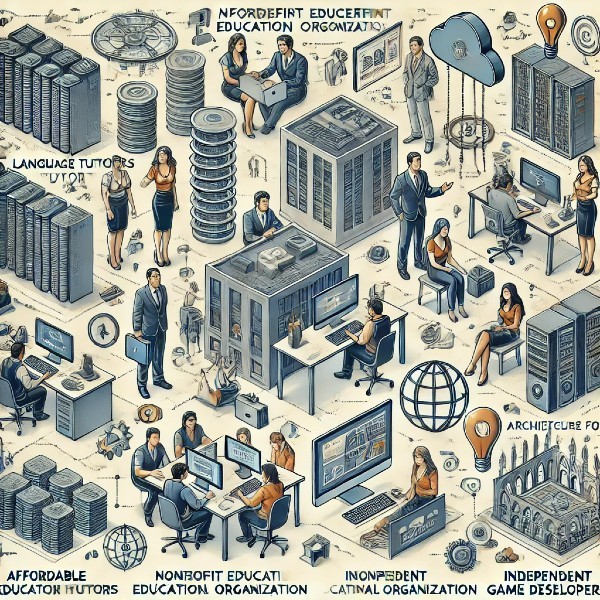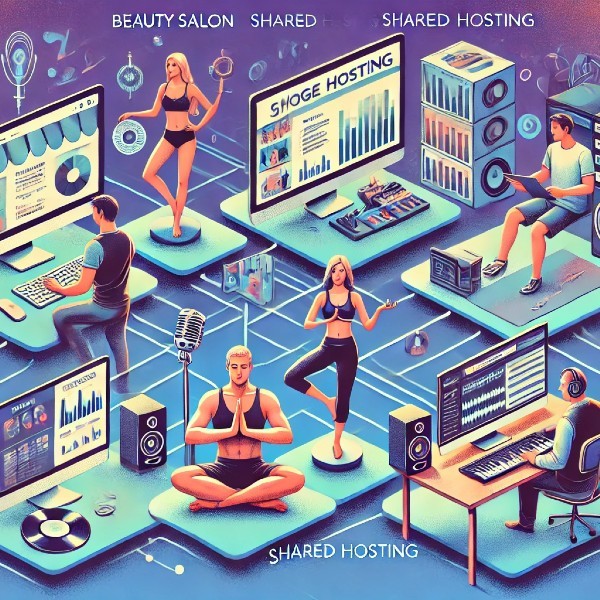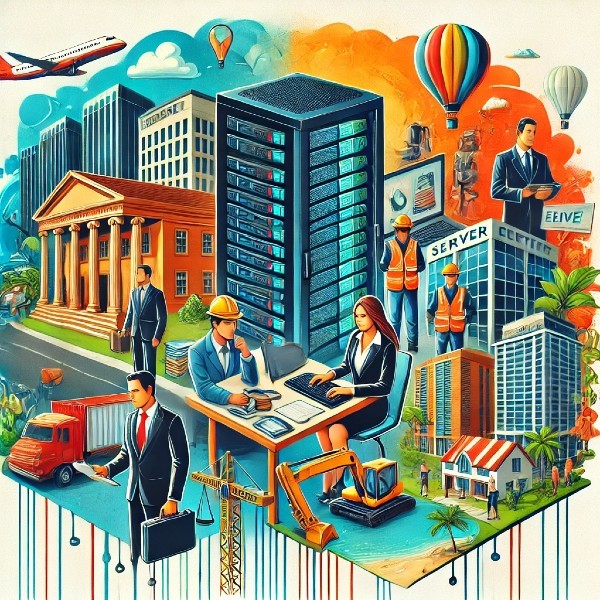Introduction
In the realm of WordPress hosting, ease of use is a crucial factor that can significantly impact your website management experience. Whether you’re a beginner setting up your first site or an experienced user managing multiple sites, having a user-friendly hosting environment can make a world of difference. This comprehensive guide will explore the importance of good customer support, user-friendly features of WordPress hosting, the ease of setting up your WordPress site, comparing user interfaces of hosting providers, the best hosting providers for beginners, available tutorials and guides, and how to streamline your workflow with WordPress hosting.
Importance of Good Customer Support in Web Hosting
Good customer support is essential in web hosting because it ensures that users receive timely assistance with any technical issues or questions. Reliable support minimizes downtime, enhances user experience, and provides peace of mind knowing that help is available when needed. Effective customer support can address problems such as site outages, slow performance, and security concerns, helping maintain the integrity and functionality of your website. Hosting providers that offer 24/7 support through various channels like live chat, phone, and email are often preferred for their ability to address issues promptly and efficiently.
User-Friendly Features of WordPress Hosting
WordPress hosting providers often include a range of user-friendly features designed to simplify the site management process. These features can include one-click installations, intuitive control panels, automatic updates, and pre-installed plugins and themes. One-click installations allow users to set up WordPress with a single click, eliminating the need for manual installation steps. Intuitive control panels like cPanel and Plesk provide a user-friendly interface for managing various aspects of your site, such as email accounts, databases, and backups. Automatic updates ensure that your WordPress core, themes, and plugins are always up-to-date, reducing the risk of security vulnerabilities and compatibility issues.
Detailed Insights on User-Friendly Features
For example, Bluehost offers a user-friendly interface with one-click WordPress installations, making it easy for beginners to get started. Their control panel includes a variety of tools and features designed to simplify site management. Another example is SiteGround, which provides a custom control panel with an intuitive design and helpful features like automatic updates and daily backups. These user-friendly features make it easier for users to manage their WordPress sites without needing extensive technical knowledge.
Setting Up Your WordPress Site Easily
Setting up a WordPress site can be a straightforward process, especially with the help of user-friendly hosting features. Most hosting providers offer one-click installations that allow you to install WordPress quickly and easily. After the installation, you can choose from thousands of free and premium themes to customize the appearance of your site. Many hosting providers also offer pre-installed plugins and themes, making it even easier to get started. Additionally, hosting providers often provide step-by-step guides and tutorials to assist you with the setup process, ensuring that you can launch your site with minimal effort.
Detailed Insights on Easy Setup
For instance, WP Engine offers a streamlined setup process with one-click installations, pre-installed themes, and a user-friendly dashboard. Their platform is designed to make it easy for users to launch and manage their WordPress sites. Another example is DreamHost, which provides a custom control panel and a range of tools to simplify the setup process. Their comprehensive onboarding process includes detailed guides and tutorials to help users get started quickly and efficiently.
Comparing User Interfaces of Hosting Providers
The user interface of a hosting provider can significantly impact your experience when managing your WordPress site. Different hosting providers offer various control panels and user interfaces, each with its own set of features and design. Comparing these interfaces can help you choose a hosting provider that offers the best user experience for your needs. Key factors to consider include ease of navigation, available features, and overall design. Popular control panels like cPanel and Plesk are known for their user-friendly interfaces, while some hosting providers offer custom control panels designed to simplify site management.
Detailed Insights on User Interfaces
For example, InMotion Hosting offers a user-friendly interface with cPanel, providing a comprehensive set of tools for managing your site. Their control panel is designed to be intuitive and easy to navigate, making it accessible for users of all experience levels. Another example is Kinsta, which offers a custom control panel with a clean and modern design. Their interface includes features like site management, performance monitoring, and security settings, all accessible through a user-friendly dashboard. By comparing these interfaces, you can find a hosting provider that meets your needs and provides a seamless user experience.
Best Hosting Providers for Beginners
For beginners, choosing a hosting provider with a user-friendly interface and comprehensive support can make the site management process much easier. Providers like Bluehost, SiteGround, and DreamHost are known for their beginner-friendly features and excellent customer support. These providers offer one-click installations, intuitive control panels, and detailed guides and tutorials to help new users get started. Additionally, they provide 24/7 support through various channels, ensuring that help is always available when needed.
Detailed Insights on Beginner-Friendly Providers
For instance, Bluehost offers a simple setup process with one-click WordPress installations and an intuitive control panel. Their comprehensive support resources include a knowledge base, tutorials, and 24/7 customer support, making it easy for beginners to manage their sites. Another example is SiteGround, which provides a custom control panel with user-friendly features and excellent customer support. Their detailed guides and tutorials help new users navigate the setup and management process, ensuring a smooth experience.
Tutorials and Guides for New Users
Having access to comprehensive tutorials and guides is essential for new users who are unfamiliar with WordPress hosting. These resources can provide step-by-step instructions on various aspects of site management, from setting up your site to optimizing performance and security. Many hosting providers offer extensive knowledge bases, video tutorials, and community forums where users can find answers to common questions and learn how to manage their sites effectively.
Detailed Insights on Tutorials and Guides
For example, WP Engine offers a comprehensive knowledge base with articles, tutorials, and video guides covering a wide range of topics. Their resources are designed to help users get the most out of their hosting experience, regardless of their technical expertise. Another example is DreamHost, which provides detailed guides and tutorials on their website, covering everything from WordPress installation to advanced site management techniques. These resources are invaluable for new users looking to learn more about WordPress hosting and improve their site management skills.
Streamlining Your Workflow with WordPress Hosting
Streamlining your workflow with WordPress hosting involves using tools and features that simplify site management and improve efficiency. Automated backups, one-click staging environments, and integrated performance optimization tools can help streamline your workflow and save time. Many hosting providers offer these features as part of their hosting plans, allowing you to focus on creating and managing content without worrying about technical details.
Detailed Insights on Streamlining Workflow
For instance, Kinsta offers automated daily backups and one-click staging environments, making it easy to test changes before deploying them to your live site. Their platform also includes performance optimization tools that help improve site speed and efficiency. Another example is SiteGround, which provides a range of tools designed to streamline site management, including automatic updates, performance monitoring, and a user-friendly control panel. By leveraging these features, you can streamline your workflow and focus on growing your WordPress site.
Conclusion
Ease of use is a critical factor in choosing a WordPress hosting provider, as it directly impacts your ability to manage and grow your site. From user-friendly features and easy setup processes to comprehensive tutorials and guides, hosting providers that prioritize ease of use can make a significant difference in your hosting experience. By comparing user interfaces, selecting beginner-friendly providers, and leveraging tools to streamline your workflow, you can ensure that managing your WordPress site is a smooth and efficient process.
References
Kinsta WordPress Hosting: Renowned for its managed WordPress hosting solutions, Kinsta offers a robust platform optimized for performance, scalability, and security. Powered by Google Cloud Platform, Kinsta ensures fast load times and high availability, making it a favorite among developers and businesses alike. The user-friendly dashboard, 24/7 support, and automatic backups enhance the hosting experience, making it seamless and efficient.
SiteGround WordPress Hosting: SiteGround is celebrated for its top-notch WordPress hosting services that combine speed, reliability, and security. With features like automated updates, daily backups, and a custom caching system, SiteGround provides an optimal environment for WordPress websites. Their excellent customer support and a variety of hosting plans cater to beginners and advanced users.
Bluehost WordPress Hosting: As one of the officially recommended hosting providers by WordPress.org, Bluehost is known for its affordable and reliable WordPress hosting plans. They offer a range of features, including a one-click WordPress installation, free domain for the first year, and 24/7 support, making it an ideal choice for both new and experienced users. Bluehost’s scalable solutions and extensive resources ensure that websites run smoothly and efficiently.
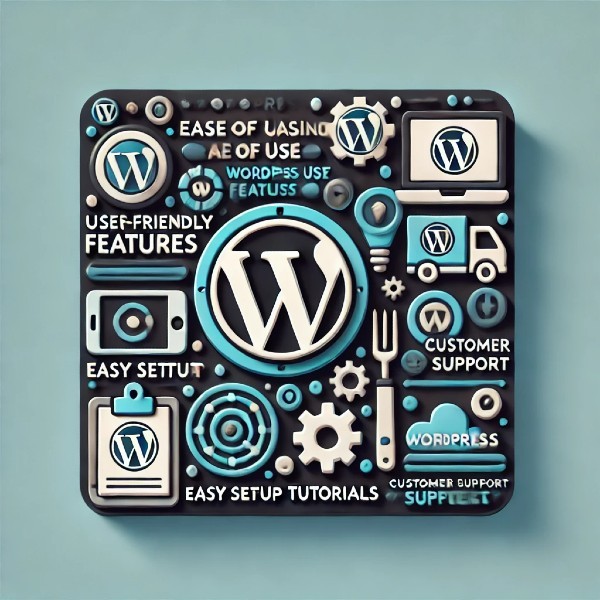
Ease of Use: Simplifying Your WordPress Hosting Experience