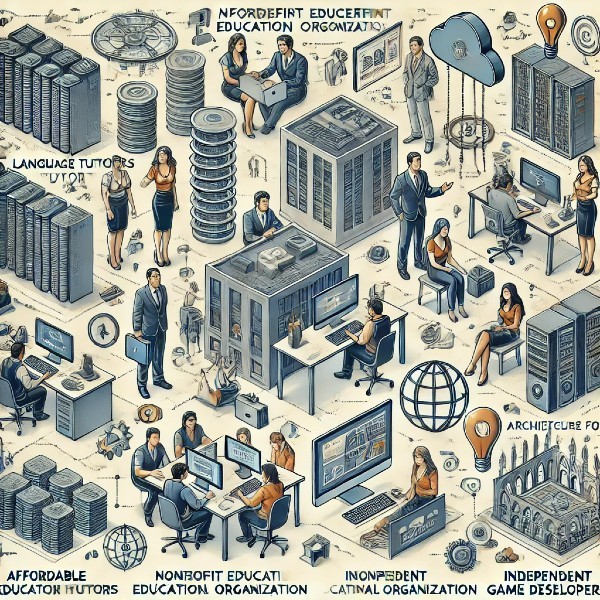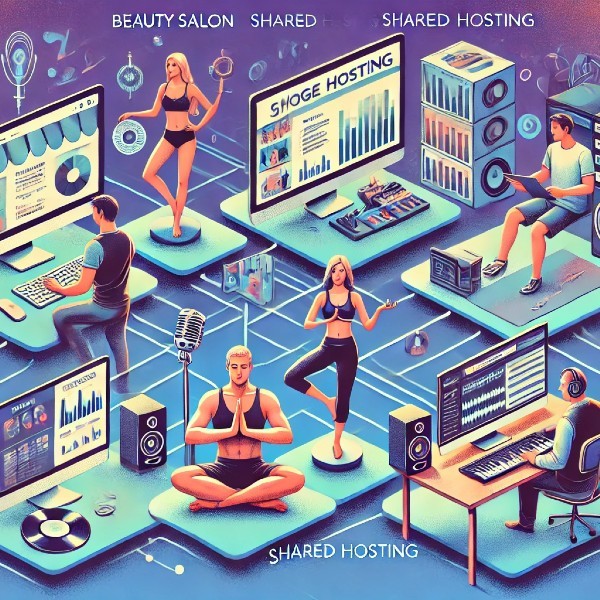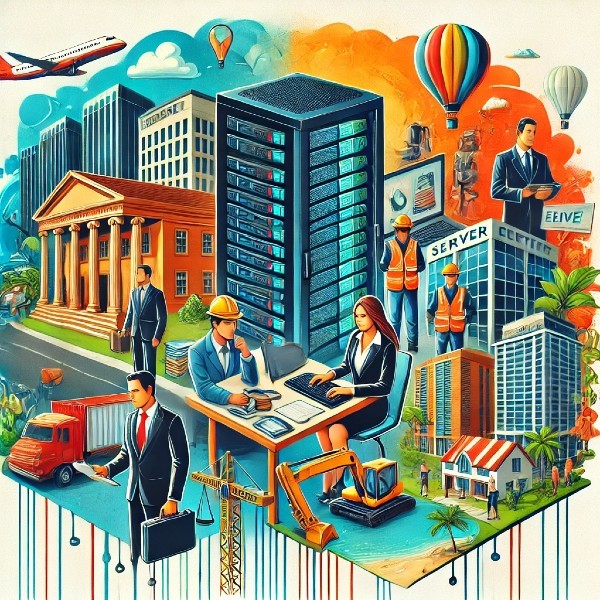Introduction
In today’s digital age, the security of your website is paramount. As the foundation of most web development projects, HTML hosting must be safeguarded against various cyber threats. Security breaches can lead to data loss, compromised user information, and a damaged reputation. Thus, understanding and implementing essential security measures for HTML hosting is crucial for any website owner.
HTML hosting serves as the bedrock for many websites, providing the necessary infrastructure to display web content effectively. However, with this accessibility comes vulnerability. Cyber threats are continually evolving, making it imperative to stay ahead with robust security practices. This blog post delves into the critical aspects of securing HTML hosting, ensuring your site remains safe from potential threats.
From essential security features to choosing a secure hosting provider, this comprehensive guide covers all you need to know about securing your HTML hosting site. We’ll explore practical tips, essential plugins, common threats, and the importance of regular backups, providing you with the knowledge to fortify your website against cyberattacks.
Essential Security Features for HTML Hosting
Security features are the cornerstone of any secure HTML hosting environment. One of the most critical features is SSL certificates, which encrypt data transferred between the server and the user’s browser. SSL certificates not only protect sensitive information but also boost your site’s SEO ranking as search engines favor secure websites.
Another vital security feature is firewall protection. Firewalls act as a barrier between your server and potential threats, monitoring and filtering incoming traffic based on predefined security rules. This helps prevent unauthorized access and cyberattacks, such as DDoS attacks, which can cripple your website by overwhelming it with traffic.
Automatic backups are also essential. Regular backups ensure that your data is not lost in the event of a cyberattack or server failure. These backups should be stored in a secure, off-site location to prevent them from being compromised along with the primary site.
Malware scanning and removal tools are another crucial security feature. These tools regularly scan your website for malicious software and automatically remove any threats detected. This helps maintain the integrity of your website and protects your users from potential harm.
Finally, two-factor authentication (2FA) adds an extra layer of security. By requiring two forms of identification before granting access, 2FA significantly reduces the risk of unauthorized access, even if a password is compromised.
How to Secure Your HTML Hosting Site
Securing your HTML hosting site involves several proactive measures. Firstly, regularly updating your software and scripts is crucial. Outdated software is a common entry point for hackers, as it may contain vulnerabilities that have been patched in later versions. Ensure that your HTML, CSS, and any associated libraries or frameworks are up to date.
Implementing strong, unique passwords for all accounts associated with your hosting is another fundamental step. Weak passwords are easily guessed by attackers using brute force methods. Use a password manager to generate and store complex passwords securely.
Limiting access to your server is also vital. Only authorized personnel should have administrative access, and permissions should be set appropriately. For example, content editors may not need full administrative privileges, reducing the risk of accidental or malicious changes.
Another effective security measure is using a content delivery network (CDN). CDNs distribute your website’s content across multiple servers worldwide, reducing the risk of DDoS attacks and improving load times. Services like Cloudflare offer additional security features, such as protection against malicious bots and automatic SSL encryption.
Regularly monitoring your site for suspicious activity is essential. Tools like Google Analytics and security plugins can alert you to unusual traffic patterns or login attempts, allowing you to take swift action to mitigate potential threats.
Top HTML Hosting Security Plugins
Security plugins can significantly enhance the protection of your HTML hosting site. One of the top plugins is Sucuri Security, which offers a comprehensive suite of features, including malware scanning, firewall protection, and security audits. Sucuri also provides a website application firewall (WAF) that blocks malicious traffic before it reaches your site.
Another popular security plugin is Wordfence Security. Although primarily designed for WordPress, Wordfence can be configured to protect HTML sites as well. It offers robust features such as real-time threat defense, malware scanning, and login security.
Jetpack Security is another excellent option. It provides daily backups, malware scanning, and spam protection. Jetpack also includes downtime monitoring, alerting you if your site goes offline due to a cyberattack or other issues.
For those looking for a lightweight solution, iThemes Security offers essential features like two-factor authentication, brute force protection, and security logging. iThemes also provides a security check feature that identifies potential vulnerabilities and recommends fixes.
Finally, BulletProof Security is a robust option for those who need advanced security features. It includes database backups, malware scanning, and login security, along with a setup wizard that simplifies the configuration process.
Choosing a Secure HTML Hosting Provider
Selecting a secure HTML hosting provider is a critical decision that can significantly impact your site’s security. Look for providers that offer robust security features as standard, such as SSL certificates, firewall protection, and regular backups. These features should be included in all hosting plans, not just premium options.
Reputation and reliability are also important factors. Choose a provider with a strong track record of uptime and positive customer reviews. Providers like SiteGround and Bluehost are well-known for their security measures and customer support, making them excellent choices for secure HTML hosting.
Consider the data center locations of the hosting provider. Providers with data centers in multiple regions can offer better performance and redundancy, ensuring your site remains accessible even in the event of a localized issue. Additionally, data centers should have physical security measures in place, such as surveillance and restricted access.
Customer support is another crucial aspect. A responsive support team can quickly address security concerns and assist with any issues that arise. Look for providers that offer 24/7 support via multiple channels, such as live chat, phone, and email.
Finally, assess the scalability of the hosting provider. As your website grows, you may need to upgrade your hosting plan to accommodate increased traffic and data storage needs. A provider that offers flexible, scalable solutions can ensure your site remains secure and performs well as it expands.
Common Security Threats and How to Mitigate Them
Cyber threats are constantly evolving, and staying informed about common security threats is essential for protecting your HTML hosting site. Phishing attacks are one of the most prevalent threats, where attackers trick users into providing sensitive information through deceptive emails or websites. Educating your users and staff about recognizing phishing attempts is crucial.
Cross-Site Scripting (XSS) attacks are another common threat. These occur when attackers inject malicious scripts into your web pages, which are then executed in the user’s browser. To mitigate XSS attacks, ensure that all user input is properly sanitized and validated.
SQL injection is another significant threat, where attackers exploit vulnerabilities in your database queries to gain unauthorized access to your data. Using prepared statements and parameterized queries can help prevent SQL injection attacks.
Brute force attacks involve attackers systematically trying different username and password combinations to gain access to your site. Implementing strong password policies and enabling two-factor authentication can significantly reduce the risk of brute force attacks.
Finally, DDoS attacks aim to overwhelm your server with traffic, causing your site to become slow or unavailable. Using a content delivery network (CDN) and implementing rate limiting can help mitigate the impact of DDoS attacks.
Importance of Regular Backups
Regular backups are a fundamental aspect of website security. In the event of a cyberattack, data loss, or server failure, having recent backups ensures that you can quickly restore your site to its previous state. This minimizes downtime and prevents the loss of valuable information.
Automated backup solutions, such as BackupBuddy or UpdraftPlus, can simplify the process by scheduling regular backups and storing them in secure, off-site locations. These tools also offer one-click restoration, making it easy to recover your site in case of an emergency.
It’s essential to store backups in multiple locations, such as a local drive, cloud storage, and an external hard drive. This redundancy ensures that your backups remain accessible even if one storage location is compromised.
Testing your backups is another crucial step. Regularly restoring your site from a backup ensures that the backup process is working correctly and that your data can be successfully recovered. This practice helps identify any issues with the backup files before an actual disaster occurs.
Finally, maintaining a backup retention policy is important. Determine how long you need to keep backups and regularly delete old backups to free up storage space. Keeping a mix of daily, weekly, and monthly backups ensures that you have multiple recovery points in case of data loss.
Conclusion
Securing your HTML hosting site is a multifaceted process that requires ongoing attention and proactive measures. By implementing essential security features, regularly updating your software, and choosing a secure hosting provider, you can significantly reduce the risk of cyber threats. Utilizing top security plugins and staying informed about common threats further enhances your site’s security.
Regular backups are an indispensable part of your security strategy, ensuring that you can quickly recover from any data loss or cyberattack. Automated backup solutions and multiple storage locations provide peace of mind and minimize downtime in case of an emergency.
Ultimately, a comprehensive approach to security, combining multiple layers of protection and regular maintenance, is key to safeguarding your HTML hosting site. By following the best practices outlined in this guide, you can create a secure online environment that protects both your data and your users.
Reference
This article explains the basics of web hosting, including HTML hosting, and offers insights into different types of hosting services available.
2. Bluehost: What is Web Hosting?
A detailed guide on what web hosting is, how it works, and the various types of hosting options, including HTML hosting.
3. SiteGround: Web Hosting Explained
Provides a comprehensive overview of web hosting, its importance, and the different hosting solutions, including HTML hosting.
4. GitHub Pages: Hosting Static Websites
Offers information on how to host static websites using GitHub Pages, a popular choice for HTML hosting.
5. Netlify: Hosting for Static Sites
Details on Netlify’s hosting services, specifically designed for static websites, including those built with HTML.
6. DigitalOcean: How to Host a Website
A series of tutorials on hosting websites, including the steps to set up HTML hosting.
7. Google Cloud: Host a Static Website
Instructions on how to use Google Cloud to host static websites built with HTML.
These references provide additional insights and practical information on HTML hosting, including how to get started, the benefits, and the different hosting options available.