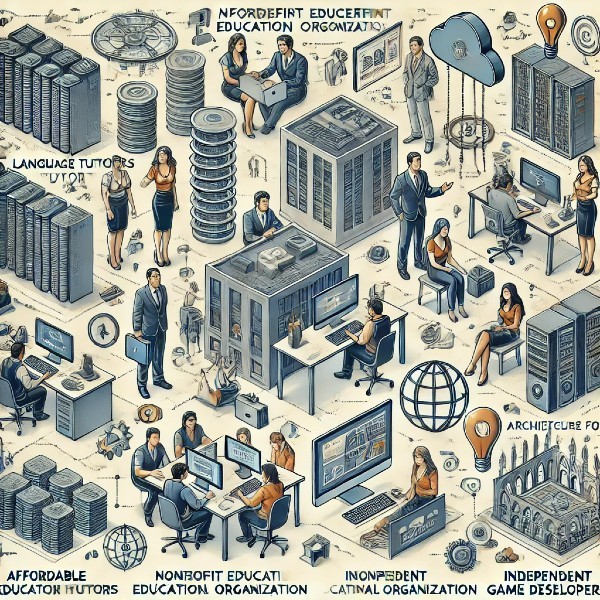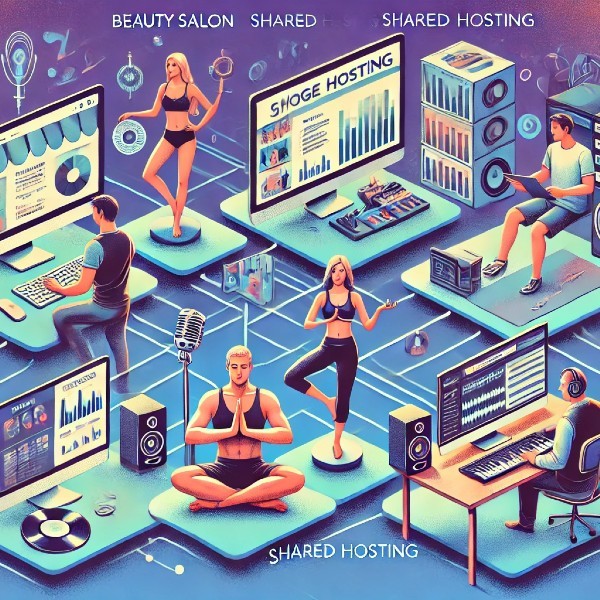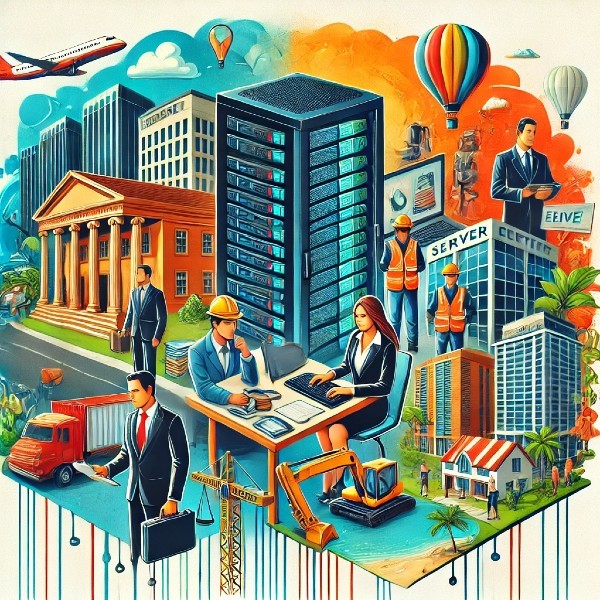Introduction
Security is a paramount concern for any website owner, and this is especially true for WordPress sites, which are often targeted by cybercriminals due to their popularity. Ensuring the security of your WordPress hosting environment involves a multi-faceted approach, from choosing a secure hosting provider to implementing essential security features and regular backups. This comprehensive guide will explore the critical aspects of WordPress security, providing practical tips and recommendations to help you safeguard your site.
Essential Security Features for WordPress Hosting
When selecting a WordPress hosting provider, it’s crucial to look for essential security features that can protect your site from potential threats. These features include Secure Sockets Layer (SSL) certificates, which encrypt data transmitted between your site and visitors, and Web Application Firewalls (WAFs) that block malicious traffic. Additionally, robust malware scanning and removal tools are vital for identifying and eliminating threats before they can cause damage. Automatic updates for WordPress core, themes, and plugins are also essential to ensure your site is always protected against known vulnerabilities.
How to Secure Your WordPress Site
Securing your WordPress site involves several best practices that should be implemented to minimize the risk of attacks. Start by using strong, unique passwords for all user accounts and enabling two-factor authentication (2FA) for an added layer of security. Regularly update WordPress core, themes, and plugins to patch any security vulnerabilities. Limit login attempts to prevent brute force attacks and disable file editing within the WordPress dashboard to reduce the risk of unauthorized changes. Additionally, use a reputable security plugin to monitor your site for suspicious activity and set up regular backups to recover your site in case of a breach.
Detailed Insights on Securing Your Site
For example, using a plugin like Wordfence can enhance your site’s security by providing features such as a firewall, malware scanner, and login security. Another effective measure is to implement HTTP security headers, which can protect your site from various attacks such as cross-site scripting (XSS) and clickjacking. By combining these strategies, you can create a robust security posture for your WordPress site.
Top WordPress Security Plugins
There are several security plugins available for WordPress that can help protect your site from various threats. Some of the top security plugins include Wordfence, Sucuri Security, and iThemes Security. Wordfence offers a comprehensive suite of features, including a firewall, malware scanner, and real-time threat defense feed. Sucuri Security provides website monitoring, malware removal, and a firewall, along with performance optimization features. iThemes Security focuses on enhancing your site’s security through measures like two-factor authentication, brute force protection, and database backups. Each of these plugins offers unique features and benefits, making them valuable tools for securing your WordPress site.
Detailed Insights on Security Plugins
For instance, Wordfence’s firewall blocks malicious traffic and provides real-time protection against emerging threats, while its malware scanner detects and removes infections. Sucuri Security’s website firewall protects against SQL injection and XSS attacks, and its malware removal service can clean up compromised sites. iThemes Security offers a range of security hardening features, including file change detection and strong password enforcement. By using these plugins, you can significantly enhance your site’s security.
Choosing a Secure WordPress Hosting Provider
Selecting a secure WordPress hosting provider is critical for protecting your site from potential threats. Look for providers that offer robust security features, such as SSL certificates, daily malware scanning, and DDoS protection. Providers like WP Engine, Kinsta, and SiteGround are known for their strong security measures and proactive approach to protecting WordPress sites. Additionally, consider hosting providers that offer automatic updates and backups, as well as comprehensive support from security experts who can assist with any issues that arise.
Detailed Insights on Secure Hosting Providers
For example, WP Engine offers a security environment that includes automated updates, daily backups, and a proprietary firewall to block malicious traffic. Kinsta provides free SSL certificates, DDoS protection, and regular security audits to ensure their infrastructure remains secure. SiteGround includes AI anti-bot systems to prevent brute force attacks and daily backups to protect your data. By choosing a hosting provider with these features, you can ensure your WordPress site is well-protected.
Common Security Threats and How to Mitigate Them
WordPress sites can face various security threats, including brute force attacks, malware infections, and SQL injections. Brute force attacks involve attempting numerous password combinations to gain access to your site. Mitigate this threat by using strong passwords, enabling 2FA, and limiting login attempts. Malware infections can compromise your site and steal sensitive information; use malware scanning tools and keep your software up-to-date to prevent this. SQL injections involve inserting malicious SQL code into your database; protect against this by using prepared statements and input validation. Regularly monitoring your site for suspicious activity can also help identify and address threats promptly.
Detailed Insights on Mitigating Security Threats
For instance, enabling a Web Application Firewall (WAF) like the one provided by Sucuri can block malicious traffic and prevent SQL injection attacks. Additionally, regularly updating your WordPress installation and plugins can close security vulnerabilities that could be exploited by attackers. Implementing security headers, such as Content Security Policy (CSP), can also prevent cross-site scripting attacks. By adopting these measures, you can significantly reduce the risk of security breaches.
Importance of Regular Backups
Regular backups are a crucial component of any WordPress security strategy. Backups ensure that you can quickly restore your site to a previous state in case of a security breach, data loss, or other issues. Ideally, backups should be performed automatically and stored in multiple locations, such as on your server and in the cloud. Many WordPress hosting providers offer daily backups as part of their service, and there are also numerous plugins available, such as UpdraftPlus and BackupBuddy, that can automate the backup process for you.
Detailed Insights on Regular Backups
For example, UpdraftPlus allows you to schedule automatic backups and store them in various remote locations, such as Google Drive, Dropbox, or Amazon S3. This ensures that you have multiple copies of your site’s data in case of a disaster. BackupBuddy offers a similar set of features, including automated backups and remote storage options, as well as a user-friendly interface for restoring your site. By implementing regular backups, you can protect your site from data loss and ensure a quick recovery in case of an emergency.
Conclusion
Securing your WordPress site is a multi-layered process that involves selecting a secure hosting provider, implementing essential security features, and using reputable security plugins. By understanding common security threats and how to mitigate them, and recognizing the importance of regular backups, you can create a robust security posture for your WordPress site. This comprehensive approach will help protect your site from potential threats, ensure optimal performance, and maintain the trust of your visitors.
References
Kinsta WordPress Hosting: Renowned for its managed WordPress hosting solutions, Kinsta offers a robust platform optimized for performance, scalability, and security. Powered by Google Cloud Platform, Kinsta ensures fast load times and high availability, making it a favorite among developers and businesses alike. The user-friendly dashboard, 24/7 support, and automatic backups enhance the hosting experience, making it seamless and efficient.
SiteGround WordPress Hosting: SiteGround is celebrated for its top-notch WordPress hosting services that combine speed, reliability, and security. With features like automated updates, daily backups, and a custom caching system, SiteGround provides an optimal environment for WordPress websites. Their excellent customer support and a variety of hosting plans cater to beginners and advanced users.
Bluehost WordPress Hosting: As one of the officially recommended hosting providers by WordPress.org, Bluehost is known for its affordable and reliable WordPress hosting plans. They offer a range of features, including a one-click WordPress installation, free domain for the first year, and 24/7 support, making it an ideal choice for both new and experienced users. Bluehost’s scalable solutions and extensive resources ensure that websites run smoothly and efficiently.
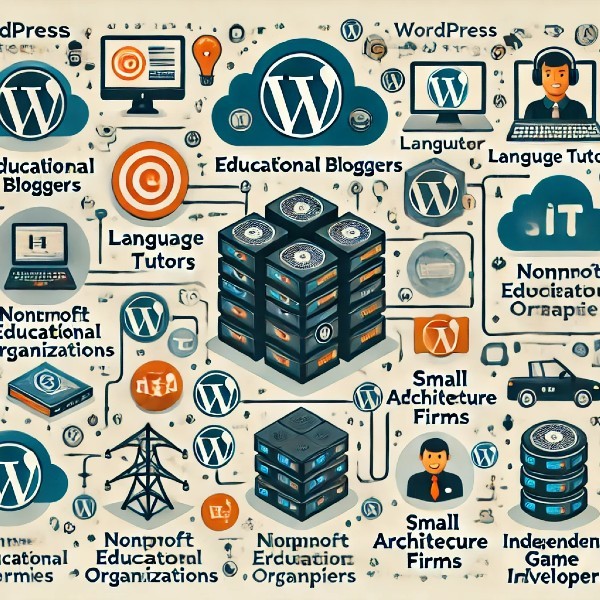
Why WordPress Hosting is Ideal for Diverse Professional Needs